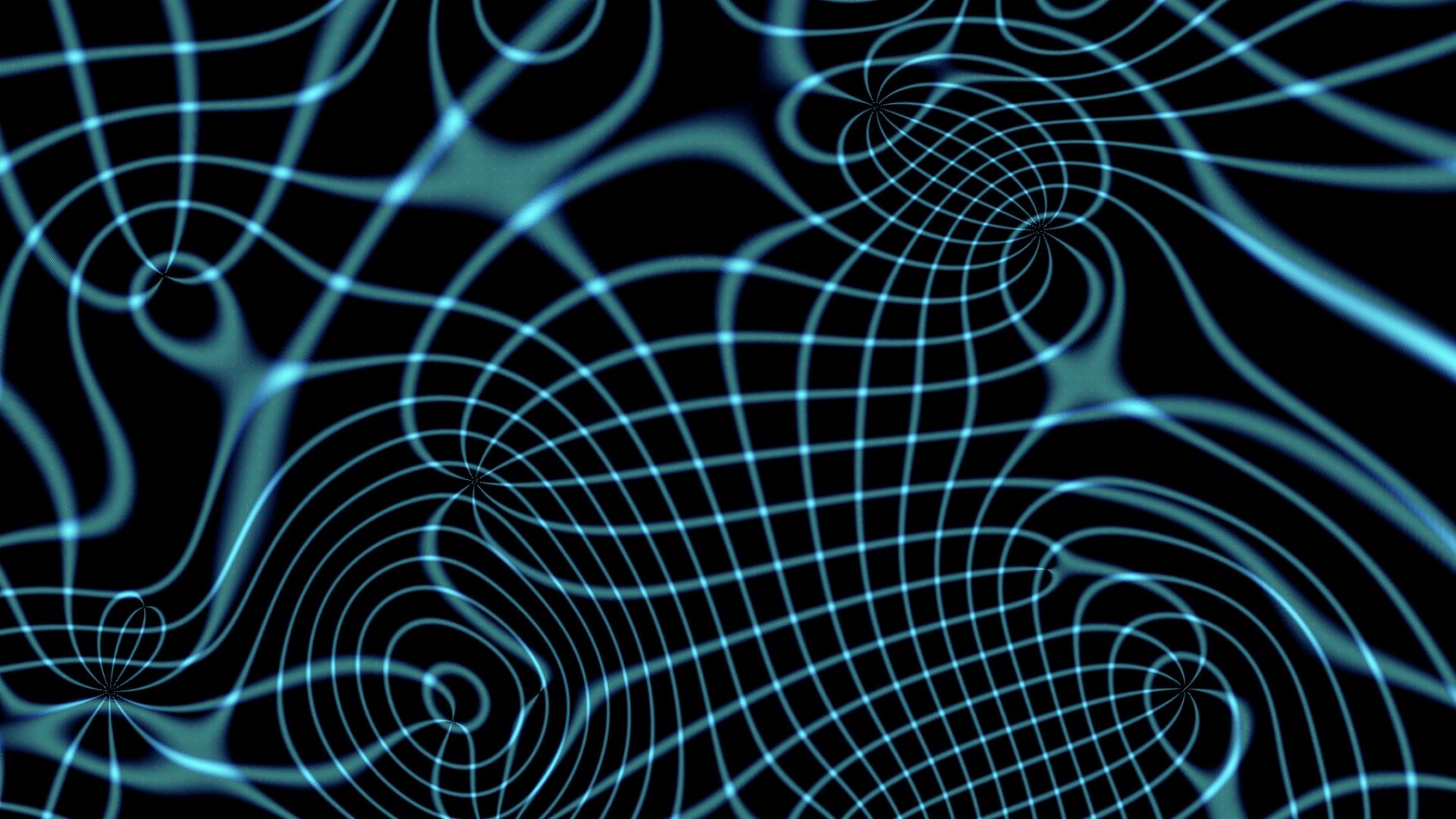
Forward to Paper
I’d originally thought to title this post «Back to Paper», but the thing is, I’ve never before really used a paper organizer or calendar. I’ve tried a few over the years, of course, but nothing really took. In 1993 I gave up on keeping a paper address book and began recording names, numbers, birthdays and addresses on my desktop computer using OS/2 2.0’s «Database», a rudimentary form-builder that was part of its collection of productivity applications, along with sticky notes, notepad, and calculator. Sadly, it was not really meant to last, as the «productivity» collection turned up conspicuously absent in OS/2 «Warp» 3. I agonized over a means of exporting the data to some other format, but it was not to be, and I had to start over. It’s fifteen years later now and there is still information that was lost in that upgrade: people I lost touch with, birthdays and anniversaries I don’t know because they were lost.
A smarter man than myself might have sworn off of digital personal information management right then, but instead I dove in deeper. I tried a variety of digital watches, all that stored phone numbers whether they had a calculator or not. Because in the mid-90s a thirty phone number memory was a lot and also because entering names and numbers often meant pushing a single button over and over again while the display rotated through the alphabet, keeping a phone book on my wrist was most often an exercise in frustration.
Just as frustrating, though, was my paper address book, full of scratched out addresses, outdated phone numbers, and never really in alphabetical order.
Lotus Organizer became my new drug of choice. Not only did it promise to keep my names and numbers, but I could plan out my whole existance. I’d never miss an appointment again! Of course, I didn’t carry my desktop computer with me, so it rarely helped. I’d forget where I’d promised to be by the time I got home, and Org never really made for a good calendar.
All this changed with my acquisition of a second-hand Apple Newton in 1996. At the end of 1996 I was living in Connecticut and interviewing for a position in California. The holidays were around, which meant interstate travel to see family in addition to zooming ‘twixt the coasts. The handheld device was just what I needed. Or what I thought I needed anyhow. That MessagePad 130 gave me a way to do writing on the road, including email, so that I could keep in touch with everyone that I thought I needed to stay in touch with. The real breakthrough for me was the cable that allowed me to upload and download information into my desktop computer. All these calendar items and phone numbers could go back and forth between my desktop and a device I carried with me everywhere. When I got someone’s contact information it could get added on the spot and automatically added into Organizer when I got home.
Even with the Newton I didn’t keep appointments or to-do lists for very long. I’d start and stay with it for a few days, but it never really took. I spent a lot of time setting up recurring alarms for things that I wouldn’t forget to do anyway and to-do list items scheduling for months in advance when I would take the trash out or do laundry.
There are several problems with the approach I was attempting. Probably the biggest hurdle is true of any organizational system: you have to count on it before it becomes reliable. One starts with a blank calendar and a bunch of appointments or commitments filed only between the ears. There’s a transition between trusting one’s mind and trusting the calendar. If you don’t check the calendar before commiting, you’re bound to double-book, but if your calendar is blank, it can’t do much good until after a period of relying on the mishmash in mental space while also writing things down. Sticking with a system is difficult when it’s not working yet.
Also true of any organizational system: no plan survives contact with the enemy. After a week of taking the trash out on the wrong day, the nagging calendar isn’t a help, it’s just another reminder of a failure to follow through, even if I’m actually getting things done, just in a different order than I arbitrarily planned I should a month earlier.
Next: to-do lists! Oh, these are the most evil. I write down the most important long-term items and end up doing only the most urgent, which are usually not the most important. It’s a classic Seven Habits problem: quadrant four versus quadrant one.
This last problem tends to cause the explosion of the to-do-list to unmanageable proportions. As with most areas of unmanageability, the best thing is to give up, throw it away and keep moving in the right direction. The most common thing is to simply try harder to manage. In my case this has meant fancy software to organize my organization. Heirarchical to-do lists, task-to-time linking, project management org and flow charting, for me this has always been like holding on to a greased pig: the tighter you hold, the faster it gets away from you.
Not that I’ve ever tried to hold on to a greased pig. But I digress.
Furthermore, displaying more and more information on smaller and smaller screens is a lost cause. The Newton’s screen is almost 18 square inches. My Treo’s is three. There were a lot of intermediate steps, but just imagine the progression of less and less screen real estate as my data and display requirements increase. Not to say that there haven’t been improvements in data presentation, but they’ve been infrequent and ineffective.
So finally I have given up. I bought a small Moleskine daily planner with one small page per day, ruled, and with a very faint numbering from eight to twenty for the time of day. I had first tried a planner the same size with two pages per week, seven days on the left and notes on the right. For the number of appointments I have, the page per week was enough, but using the opposing page for my to-do items for an entire week was frustrating.
I realized today that I have a system that’s working. Before I go into more detail, here’s the important fact I’ve come face-to-face with: I really don’t have complicated calendering or organizational needs, as long as I don’t make it complicated. It’s a little humbling to admit that I’m not the power-brokering man of wealth and influence who doesn’t have a full calendar, but the reality is that while my days are full, my appointments are a small part of what fills my day.
My needs are simple. I don’t need to write down every detail. My mind is actually fairly good at retaining the information about where I’m supposed to be and what I’m supposed to be doing. What I have trouble with is remembering to remember. So when I write next to the gray 14 in the book, «Bob@Bean» I know that I’m meeting Bob at the Bean There Cafe at Steiner and Waller in San Francisco, at two pm. Almost every time, I don’t need that to be linked to every bit of personal information I have about Bob, and I don’t need a link to Google Maps to give me directions. I don’t even need to know which of the several people named Bob I’m meeting. I know who I have to meet and where, I just need enough data points to remind me of the conversation when I agreed to be there or the fact that I’ve been looking forward to or dreading that meeting all week, or whatever it is. In Perl it’s a reference. In C I think it’s called a pointer.
Since my needs are simple, so is my system. The left half of each page (where the faint numbers are) is reserved for appointments. Where I’ve agreed to be and when. Nothing about what I’m doing unless it really seems important. The right half of the page is my daily to-do list, which for the most part gets filled in first thing in the morning. Each item has to fit, so we’re talking about maybe three or four words, tops. When I complete a task, I place a green checkmark over the beginning of the line, covering the first few letters of the word. When I decide not to do something, I cross it out with a single line in black ink, with a loop at the beginning, like the proofreader’s mark for striking text. If I decide during the day that a task should be postponed to another day, I use brown ink to make a hooked arrow through the first few letters, straight to the left and then making a U‑turn up and to the right.
If I don’t finish a task by the end of the day, it stays unmarked and in the following morning I write it anew on the next page. Often there will already be an item or two there, either items I knew in advance should be done that day or else transfers from a previous day’s «brown arrow» strike.
While I often have items on a day’s to-do list in advance, it’s always one or two items. The list really gets made in the morning, and I have to make a conscious choice to carry a previous day’s item forward to the current day. With my digital to-do lists I always had an ever-expanding list of stuff I’m never gonna get done along with the revolving door of new and completed tasks. What I do on paper is write down only the tasks I expect to reasonably be able to complete that day.
I do add to the list during the day as new things come up, but so far I haven’t had a problem with running out of space. I always have a few items that get carried over to the next day, but that’s fine. In the morning I usually carry a task over to the current day, but if I have several of the same kind of task I’ll push all but one to days later in the week. As an example, for the past week I’ve been carrying forward the same three blog post ideas, and none of them was written. This morning (oh, it’s yesterday morning already, isn’t it?) I looked at that and thought, «there’s no way I’m going to write all three of those today» so I wrote one down for the current day, and pushed the next forward to Wednesday and Thursday. Sure enough, it’s kind of short, but the review of David and Mark Shepherd’s Parker ‘51’ got written and posted. There’s nothing wrong with carrying tasks forward from day to day to day, but it is a warning sign that I can pay attention to and adjust.
I don’t see myself needing to get more granular than twenty lines of tasks in a day. If I do, it’s going to be with subtasks. I have another notebook for that. When I need to write down project requirements or descriptions of a technique that it occurs to me to try out, or plan out how to accomplish something, it goes in that notebook, which contains everything from drafts of blog posts to organizational diagrams to results of performance tests to working out feelings about personal matters to pseudocode. It’s not a journal or a planner, it’s scratch space for working out how to do the things I’ve decided to do.
When I commit to be someplace, I take my book out, check it, and write down what I commit.
Important fact: people enjoy waiting while I check my calendar. I’ve believed it to be rude to make someone wait while I fumble around with my calendar, but as I move past what amounts to self-centered fear of others’ judgment I come to understand that people appreciate that I take the time to commit what I’ve said to paper. It’s a sign of respect, so long as I don’t take too long with it, to pause first to check that my time is really available since that means I might do the same the next time, and to put the effort, slight that it may be, into recording my plans. To just mumble, «yeah, I’ll show up» conveys a cavalier attitude about the plans I make with other people.
Addresses and phone numbers? Yeah, all that stuff is still digital, and I think that’s best. I still don’t want to go back to crossing out someone’s address when they move. Besides, with modern phones (and a little attention paid to making sure that the phones I get are compatible with my computer and sync software) I keep my phone book in my phone, which is where it belongs anyway.
So this is not the story of converting to an all-paper organizational lifestyle, it’s the story of slowly adopting the tools that help and dropping the ones that don’t. My two-column-per-day planner system would be terrible for many people and I don’t pretend it’s a system for others to imitate, except so far as it being a system that meets my needs.
And to those who may argue that I’ve simply adopted a «lite» version of GTD, well so be it. What I do is way simpler than GTD. I do seem to carry a lot of notebooks around with me, but I’m OK with that. Am I going to miss clicking on someone’s e‑vite and having the even automagically pop into my calendar? Not really. Am I going to miss filling out a form with a full description, location information, and attendee list for every item that goes into my calendar? Not even a little.