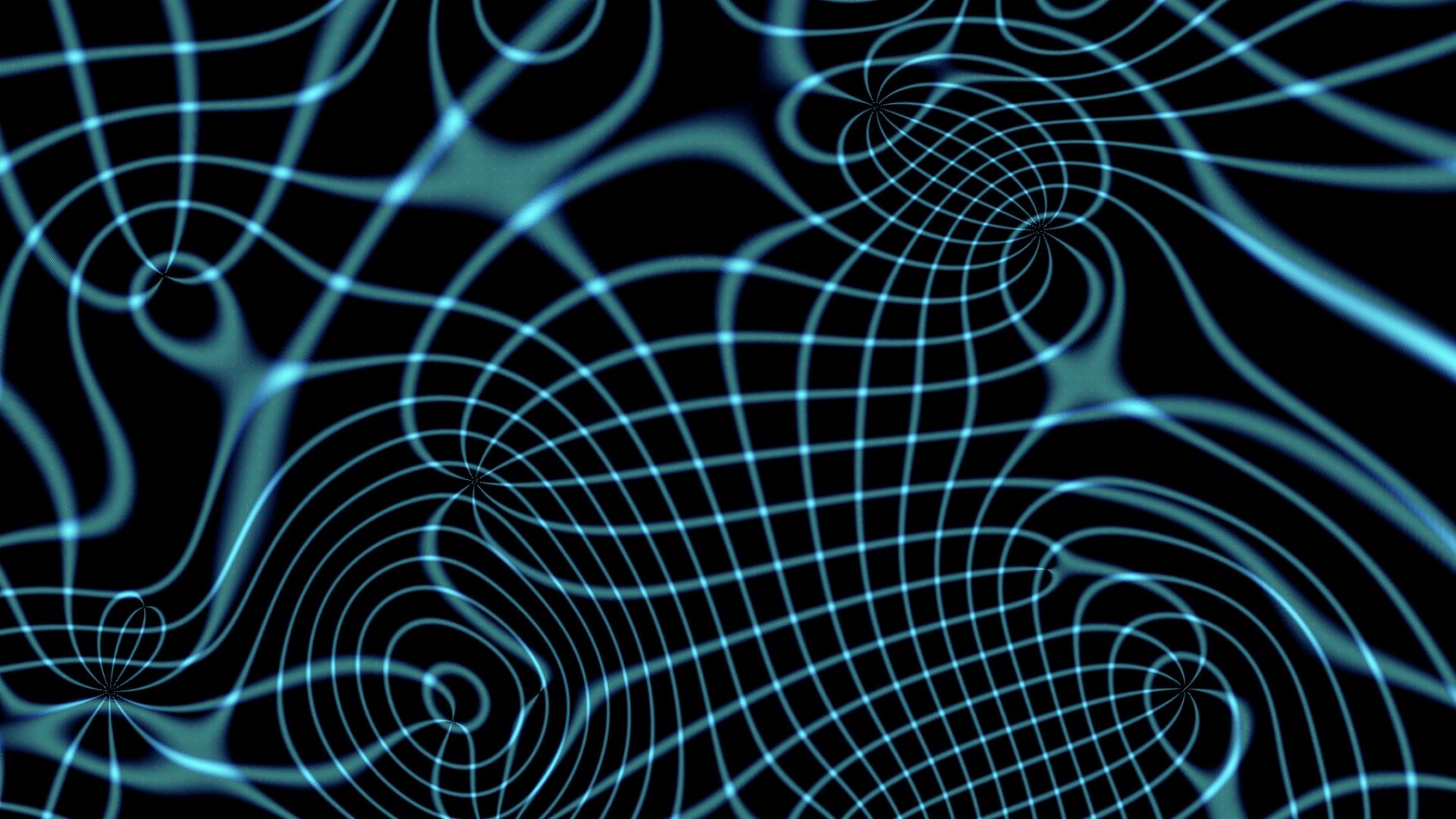
iPhone Looks More Appealing
Faster «3G» networking is a nice bonus, but that’s not what’s getting my attention. What’s tipping me toward the iPhone is that, even though Apple is holding the reins tightly, third-party applications are possible and a few of my must-haves are already here. Also, word is the new iPhone has much better sound quality than the original. Reports that the original iPhone was not really a great phone did give me pause.
In order to put third-party apps on an iPhone before the new release, it’s true that I could have gotten one jailbroken, but I didn’t see the benefit. Were any of the «outlaw» applications ones I wanted? Not many. I have a list of things I want to do with a handheld device. I know that I have to compromise with any convergence device, but I’d like to have several of the following:
- Wireless keyboard
- Word processor
- Money-tracking software like Pocket Quicken, preferably that will sync with the desktop
- SSH client
- eBook reader that reads a DRM format, preferably the files from ereader.com
- Password vault, preferably one that syncs with a desktop version
- Time tracking, for keeping track of projects and client billing
- Running/health/athletic log, similar to Athletix for Palm
Of these, the keyboard may never happen. I’m optimistic about the word processor, as Microsoft has hinted they may release Office for the iPhone. An even better option would be DataViz’s Documents to Go but their hints about a release for the iPhone have been much more vague and noncommittal. I think the last they said on the subject was, «we’re looking into it.» That’s a shame, because DataViz has been pantsing Microsoft on Microsoft’s own platform consistently. DTG is the best thing in handheld office software. BlueNomad’s WordSmith is a somewhat better standalone writing tool, but its document synchronization leaves something to be desired, its handling of complicated Word documents isn’t as good as DTG (and doesn’t read Microsoft’s new .docx files either), and it doesn’t come with a spreadsheet and all that other good stuff. But in any case, none of it runs on the iPhone, so it’s a wait and see game.
Catamount software, which has been writing and releasing handheld software since the Newton, has PocketMoney, and SplashData has taken their popular SplashMoney and brought it to the iPhone. Intuit meanwhile, offers Pocket Quicken as a Web-based app to run in the iPhone’s Safari browser. I’m skeptical about moving all my financial data to a software company’s servers, so I’m more likely to abandon my years of handheld Pocket Quicken in favor of SplashData’s or Catamount’s offerings.
Call me crazy for wanting an SSH client on my phone, but having pSSH on the Treo has been very helpful from time to time when I’ve had to restart a crashed webserver for a client who has called me when I’m nowhere near a computer. There’s nothing like appearing to be able to fix anything, anytime, from anywhere. Right now the only SSH app for the iPhone requires a jailbroken iPhone, but there are web-based SSH clients designed for the iPhone that might do the job in a pinch.
eReader.com announced Thursday at 5pm the release of eReader Pro for the iPhone. That’s the software I use on the Palm, and all the books I’ve bought on eReader, including my Merriam-Webster Unabridged Dictionary, will work with it. That’s the way it oughtta be. It looks like the current release is not as full-featured as the release for other platforms, but it’s there and it’s available now. I’ve been saying that the iPhone or iPod Touch is a natural for eBook reading. With one of these, I could read an eBook on my iPhone while riding the F‑Line
For password storage, there’s eWallet from Ilium and SplashID from SplashData. Here DataViz may be missing the boat. I use their Passwords Plus on the Palm and on my Mac OS X desktop machine. I’d think an iPhone release would be… maybe not a walk in the park, but no more than a brisk jog. eWallet is an application I tried on Palm, but in the end went with Passwords Plus because it synchronizes with my desktop. SplashID may have the advantage.
This leaves time tracking and health/athletic logging. It looks like there are too many choices for health and athletic logging to evaluate, but that is, of course, good news. I can pick what I like at my leisure.
I’m of two minds about time tracking and billing. It’s been a perennial frustration for me. On the Newton there was Iambic TimeReporter, which was darn good. It stood entirely alone as a self-contained tracking, billing, and invoicing application. It would generate invoices that could be printed (if you had a printer with an infrared port) or faxed (if you had a modem). There was no need to transfer data to the desktop, although there was a utility to download the TimeReporter data for archiving or import into some other package. TimeReporter has been ported to other platforms and it has gone steadily downhill. The current version of TimeReporter won’t even work without a desktop application that runs only on Windows. You can’t print or fax from it, and the user interface is far more cramped and far less useful than its ancestor on the Newton.
Lately, I’ve only been using TimeReporter (rebranded as AllTime and not bundled with desktop software) for tracking my art projects. It’s useful, when pricing a piece of artwork, to know how much time went into it. My client billing I’ve been writing on paper and then typing into the invoice template I have in Word.
There seems to be one (count it) product like this for the iPhone: LionClock for Projects. As iPhone apps go, it’s expensive: $30 for the «lite» version, $80 for the «plus» version which handles an unlimited number of projects instead of cutting you off at fifty as the «lite» version does. LionClock’s interface looks clean and straightforward, and though I don’t see it transferring data to the desktop, it does generate invoices right in the program, and will email said invoices out, complete with a PayPal link so that one’s customers can pay as soon as they receive the invoice. This sounds like it’s moving in the right direction. And though I was a little surprised to see the $30 and $80 price tags in the Apple iPhone App Store among all the rest of the two- and three-dollar programs, it should be pointed out that Iambic AllTime is $40 and before TimeReporter disappeared, it was (I think) around $150.
All in all, the iPhone has addressed a good portion of its earlier shortcomings. The word processor remains missing, but beyond that my main hesitation is that it doesn’t have quite enough memory to replace an iPod. The iPod Touch, at 32GB, is almost there, but the 16GB iPhone feels a little cramped, especially when I’m going to want to fill the darn thing with applications, files and the like. Nevertheless, I was getting by with my 4GB iPod Nano before it was stolen, it was just an annoyance to sort through and figure out which albums I’d want to listen to that day.
Finally, Apple’s Address Book and iPhone Address Book should communicate well. Missing Sync does a better-than-should-be-expected job of negotiating the Apple Address Book with Palm’s Contacts, but it’s still imperfect. Palm’s contact database doesn’t have a space for middle names, for example. I have a couple of friends who go by their middle names, and so I put a first initial in the first name field, the middle name in the middle name field, sync, and find that the middle namethe name by which I know my friendhas not been carried over to the Palm. Maybe a small quibble, but there are a number like that and I look forward to the day when I have to deal only with the shortcomings of one address book application.
The iPhone, then, is positioning itself to really do the work of three handheld devices: phone, handheld computer, and digital music player. That’s a pretty dramatic leap forward for a product whose advertising tells us only that it is faster and cheaper than last year’s model.