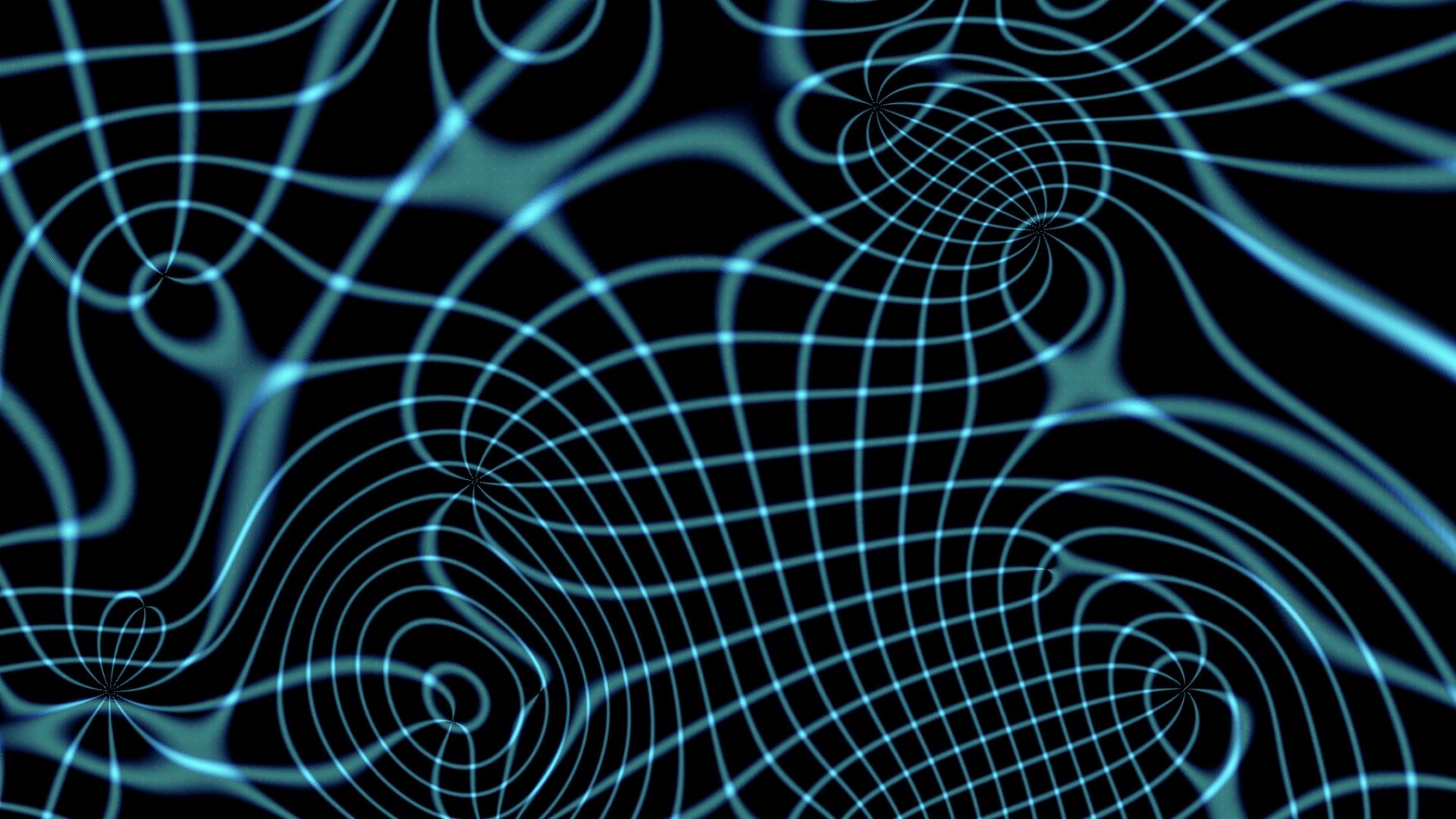
iPhone/iPad/Pre experiment, part two
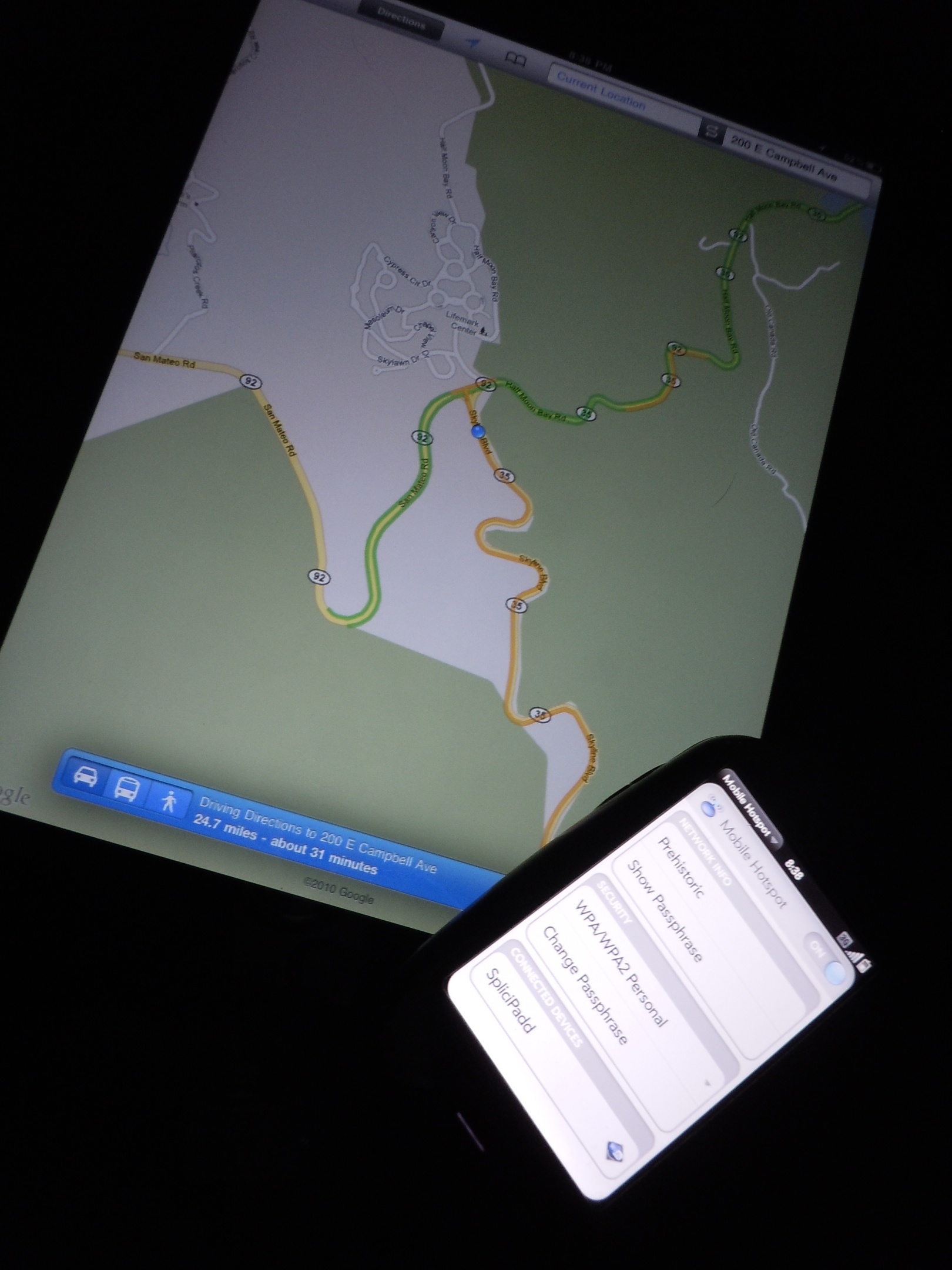 I’ll give away a hint at the results of my experiments by saying this: round two ended up being the final round of testing, and the theoretical winner in the contest of iPad2 WiFi versus first-generation iPad with 3G and WiFi is: the first-generation iPad.
I’ll give away a hint at the results of my experiments by saying this: round two ended up being the final round of testing, and the theoretical winner in the contest of iPad2 WiFi versus first-generation iPad with 3G and WiFi is: the first-generation iPad.
More details about my constraints and decision criteria can be found in part one, but the basic rundown is: I want to know whether an iOS device without 3G or GPS could serve as a navigation device for traveling if tethered to a device acting as a mobile hotspot.
Yesterday’s test results were slightly promising but inconclusive, largely because I didn’t actually leave home to perform the experiments. Today’s experiments were to test maps on an original model iPhone in «airplane mode» (meaning with the cellular radio turned off) but WiFi enabled and my Palm Pre acting as a WiFi hotspot. The difference today is that I would test in a place without any nearby WiFi networks.
 Readers in rural areas may not be able to appreciate that this was a non-trivial assignment. Almost anywhere one goes in San Francisco there is a WiFi signal to be found that could identify the location of the mapping device. The first idea about where to find one was to go up Twin Peaks which is removed from residential and commercial areas both by distance and altitude. I rode up in the fog (see the picture to the right for a view of San Francisco’s skyline) and checked the iPhone for WiFi signals. For a few seconds I thought I had it, but then one signal blinked into appearance. It was weak, but in the absence of lead shielding, a new spot would have to be scouted.
Readers in rural areas may not be able to appreciate that this was a non-trivial assignment. Almost anywhere one goes in San Francisco there is a WiFi signal to be found that could identify the location of the mapping device. The first idea about where to find one was to go up Twin Peaks which is removed from residential and commercial areas both by distance and altitude. I rode up in the fog (see the picture to the right for a view of San Francisco’s skyline) and checked the iPhone for WiFi signals. For a few seconds I thought I had it, but then one signal blinked into appearance. It was weak, but in the absence of lead shielding, a new spot would have to be scouted.
 The next best opportunity was to leave San Francisco in search of less-developed land. There one could find a spot far enough away from any house or business that the absence of a nearby WiFi signal would be likely. It took a ride down to the junction of Routes 35 and 92 to find such a place. There I pulled the motorcycle off the road far enough that I thought it likely I’d be safe there even in the dark and fog, and proceeded to fiddle with gadgets.
The next best opportunity was to leave San Francisco in search of less-developed land. There one could find a spot far enough away from any house or business that the absence of a nearby WiFi signal would be likely. It took a ride down to the junction of Routes 35 and 92 to find such a place. There I pulled the motorcycle off the road far enough that I thought it likely I’d be safe there even in the dark and fog, and proceeded to fiddle with gadgets.
It took only one test to tell me whether a 3G model of iPad would be necessary for navigation. After searching for WiFi networks, the Pre’s mobile hotspot was enabled. The spot I’d picked had a strong cell connection but there were no nearby networks found. After opening the iPhone’s Maps application and tapping the icon to find my current location, instead of asking if I would allow the application to see my location, I got the message: Your location could not be determined.
That means that no matter how much geolocation information the phone has, none of it is actually available to the device connected to it by WiFi. It’s a good assumption that this would be true also with any other iOS device connected to a mobile hotspot.
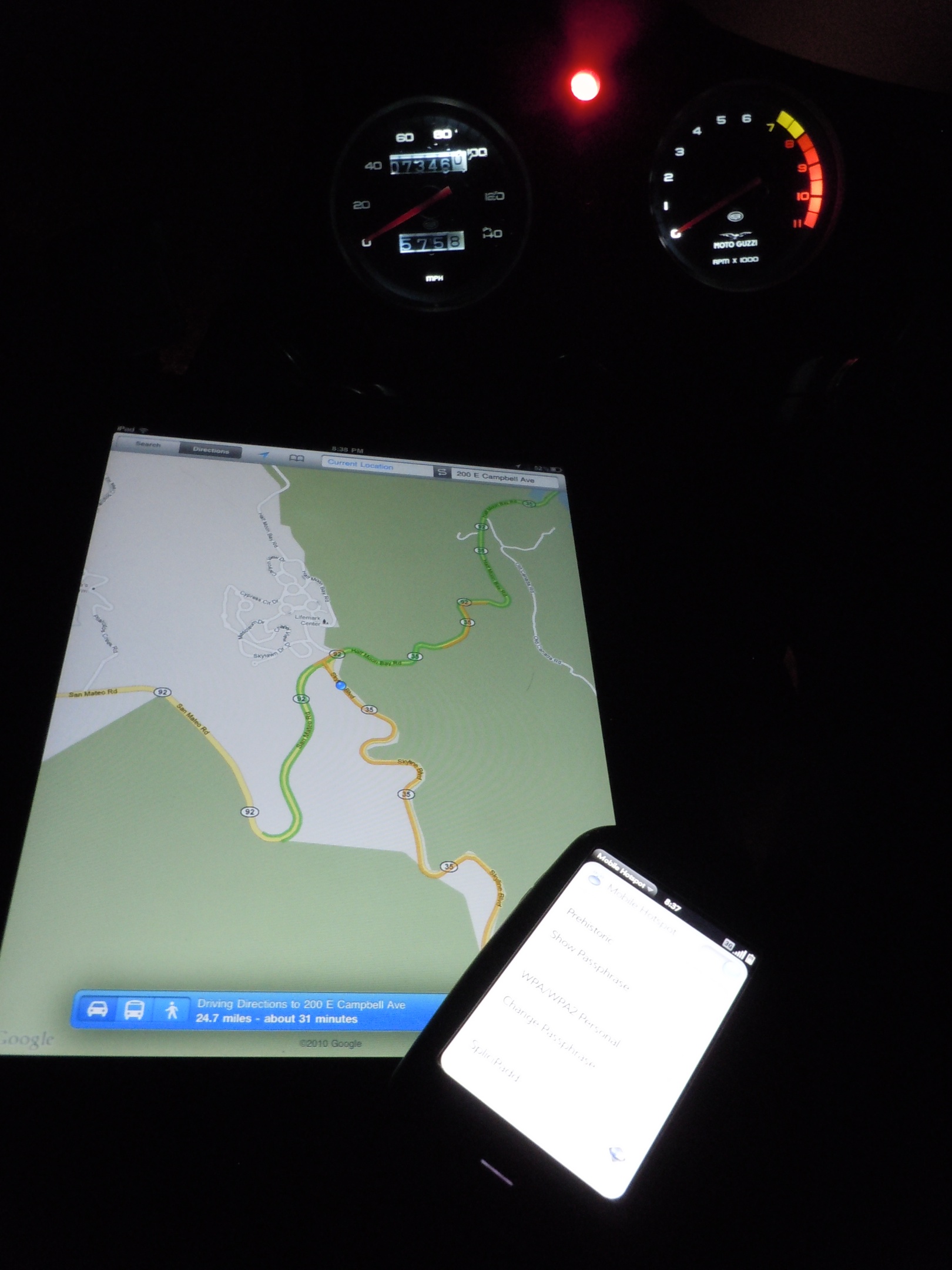 The iPad (remember that this is the first generation iPad with a 3G cellular radio and GPS chipset) despite not having a data plan, tethered to the Pre and pulled up a map based on the location it got from GPS data. Just like that.
The iPad (remember that this is the first generation iPad with a 3G cellular radio and GPS chipset) despite not having a data plan, tethered to the Pre and pulled up a map based on the location it got from GPS data. Just like that.
If I were to travel, I might purchase a data package for the iPad for the duration of the trip, even though I have the Pre and its mobile hotspot. It might be a good idea for two reasons: convenience and redundancy. The iPad would be on AT&T’s network and the Pre is on Verizon’s. Granted that there are many places in America I’d like to go that will have no signal on either networkfor that offline maps that do not require a connection would be a good idea to have on handbut having the choice of two cell networks would definitely improve the chances of being able to connect at any given time.
Of course your own mileage may vary. My choice is between an expensive device I have in hand versus an expensive device I don’t yet have. Since I’ve paid the premium for the GPS in my iPad, my decision for now is to pass on the iPad2 and love the device I’m with.
Aspith
hi!!!