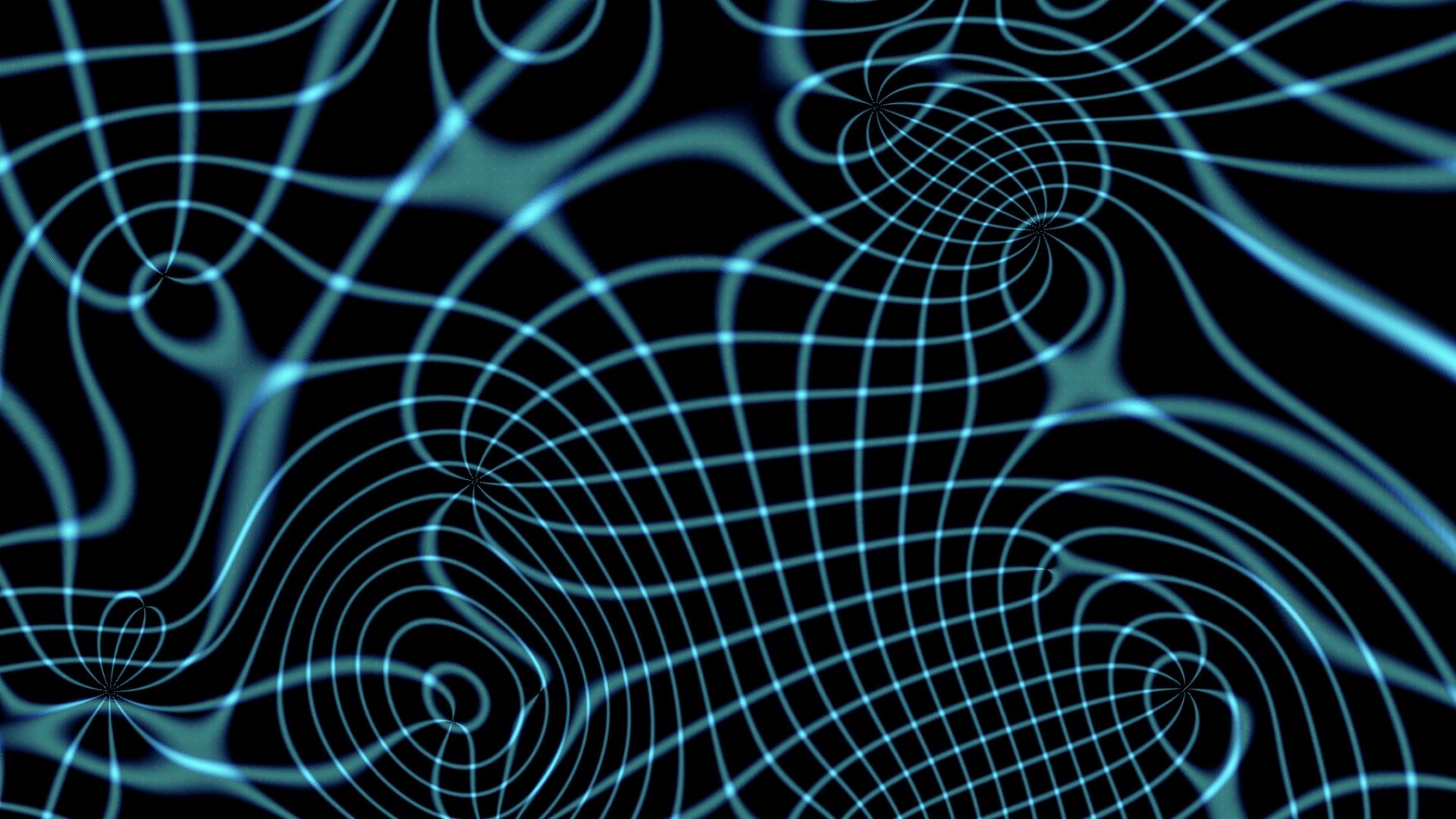
I Must Be Doing Something Right
I know I’m being productive when my hard drive runs out of space.
Open Studios is happening in another month and a half, and I don’t have anywhere near as much work ready as I’d like. Getting prints made and framed requires a bit of lead time, so it’s not just a matter of getting more ink down on paper. My deadlines are drawing very very near. You can easily imagine how frustrating it is then to have my machines show me their limitations. Yet at the same time, running up against the limits of my devices means I’m pushing the limits of what’s possible, at least on some level.
Tonight as I was editing a file in Photoshop, I got an error message I haven’t seen in some time. When I attempted to create a second layer in the file I’m working on, I was told that the operation cannot be completed because my scratch disks are full.
I hesitate to even wonder what my virtual memory files look like right now, but clearly I need to free up some space. I’m working on a hand-built screen for a large-format luxographic. What that means is that I’ll be overlaying a hand-drawn (or at least hand-modified in this case) pattern over the individual channels of a color-separated photograph to create an organic version of a halftone screen. Or in even simpler terms, I’ll be making a picture from a collection of lines.
Since I won’t be letting an image processor do the work of building those lines, I have to create an image at the resolution of my output device. Since I’m creating an image nearly six feet wide, that’s a lot of pixels. Since even that doesn’t give me enough resolution to create the illusion of smooth color transitions, I have to oversample the original image, apply the screens, and then downsample to end up with antialiased lines to be used as screens.
The upshot is that the file I’m working with right now, which contains only one of four color channels, is a four gigabyte file. When I save my changes to the file, I can get up and go make coffee and come back to find the file still saving. Believe me, those quad-processor machines are looking really tempting these days. Unfortunately, the last time I spec’ed out a computer for myself, the total came to twenty thousand dollars. That’s about nineteen thousand, nine hundred and ninety-eight more dollars than I have in my wallet right now.
Still, it gives me a small feeling of pride to know that I’m taxing my computers so heavily. I suppose if creating large pieces of artwork was easy, everyone would be doing it, right? So I really don’t feel all that frustrated as I back files up to DVDs to clear off space from my hard drive. The only thing that really bothers me is that I’m attempting something that I don’t know will work. If it does, I’ll have three more channels to work with. If it doesn’t, I get to start over looking at how to approach this piece.
Yes, we are having fun yet.
What are you spec’ing that
What are you spec’ing that costs 20 grand? And would you get more than a 2% increase in performance over a 5K machine? Or 20% over a $500 box?
Just curious. I know Macs are expensive, but.….
Dad
The twenty grand system
The twenty grand system looks like this:
Two 3.2GHz Quad-Core Intel Xeon (8‑core)
32GB (8 x 4GB)
Mac Pro RAID Card
Two 300GB 15,000-rpm SAS drives
1TB 7200-rpm Serial ATA 3Gb/s
NVIDIA Quadro FX 5600 1.5GB (Stereo 3D, two dual-link DVI)
Apple Cinema HD Display (30″ flat panel)
See? I’m not even getting two displays! Economical! *koff koff*
OK, I can take a more reasonable approach here. The price difference between dual 2.8GHz quad-core Xeons and dual 3.2GHz quad-code Xeons is $2100. Considering that that’s a measly 14% bump in performance where the processor is not my bottleneck, the 2.8s are probably a smarter choice.
In the real world, Even the NVIDIA GeForce 8800 GT 512MB video card is more than I need. Since it’s $2650 less than the one I spec’d, I suppose that’s more realistic.
The real killer in the price is the 32GB of 800MHz DDR2 fully buffered ECC RAM which Apple charges nine thousand dollars for. I could get that RAM from OtherWorld Computing for six thousand dollars less (still made to Apple’s thermal specs) and install it myself.
So with those small concessions that would result in negligible loss of performance, I’ve turned this into a $10,500 workstation.
The next financial hit there is the RAID card with those 15,000 RPM SAS drives. My thinking there is that one of those drives is the system drive, and the other would be exclusively for Photoshop scratch disc usage. All my files can go on that 7200 RPM ATA drive. This setup is $2400 more than the terabyte ATA drive alone, which makes it a tempting target for elimination, but the speed of my hard drives is definitely a real performance bottleneck. Since at this point I’m dreaming even to think about a $500 computer, I may as well dream with the features that will affect performance on the kinds of tasks I do.
I’ve written this entire response in the time it’s taken from Photoshop’s Fill command progress bar disappearing to showing the change on half the image on the screen. (I’m writing on the laptop and watching the squares of pattern fill in on the desktop machine). Assuming the bottleneck in performance is almost entirely in the spooling to the scratch disk, I’m guessing off the top of my head that if I had that $10,500 to spend it would turn three hours of waiting into one on a file like this.