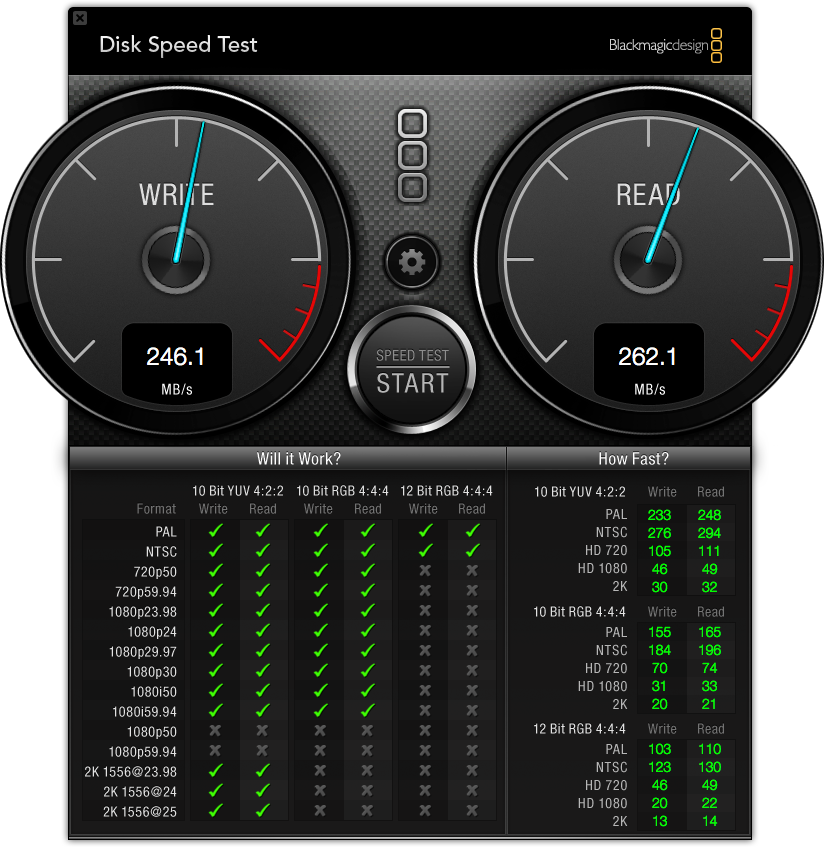
Performance on Mac Pro RAID
It’s probably a bit late in the game to be reviewing the performance of a four year old product, but one more set of benchmark results in the world can’t hurt much, and may shed some light on more general questions about RAID performance in different configurations.
Testing was performed on an 8‑core 2008 Mac Pro with the Apple Mac Pro RAID card and four 15,000RPM SAS drives. The drives were formatted in between tests and the tests were performed with no data on the drives, so these results are neither scientific nor are they real-world results. But since the tests were performed on empty drives, we at least know that application-specific factors were not part of the results.
The tests were performed with BlackMagicDesign’s Disk Speed Test, which uses incompressible data to test the speed of transfers without the aid of compression algorithms that might artificially boost the performance numbers.
Though RAID 5 is often touted as a balance between safety and performance, a variety of sources around the Internet refer to the poor performance of RAID 5. One of the goals here was to determine how much of this is hyperbole and how much is truth.
Here are the raw numbers:
| JBOD, single drive | RAID 0, two drives | RAID 0, three drives | RAID 0, four drives | RAID 5, four drives | RAID 0+1, four drives | Single SSD | |
|---|---|---|---|---|---|---|---|
| write | 130MB/sec | 255MB/sec | 270MB/sec | 260MB/sec | 215MB/sec | 195MB/sec | 245MB/sec |
| read | 120MB/sec | 245MB/sec | 285MB/sec | 290MB/sec | 195MB/sec | 250MB/sec | 260MB/sec |
The SSD speed test is not from the same system and is included only as a reference.
These results suggest that RAID 5’s reputation for poor performance is somewhat deserved — RAID 0 with only two drives beats it by a significant margin — but RAID 5 is still much faster than JBOD. A four-drive RAID 0 is the fastest, but only by a very small margin over a three-drive RAID 0. (In this test the write performance was actually slower with four drives than with three, but even though the tests were verified multiple times the difference seems slight enough to consider this result a fluke.)
Surprisingly, RAID 0+1’s write performance was slower than any of the configurations. While RAID 0+1’s read performance is respectable the write performance is the slowest of all the tested configurations but JBOD. Of course, RAID 5 and RAID 0+1 offer reliability that RAID 0 does not, but except for high-availability systems for which downtime is not an option, it seems that RAID 0 plus a good backup and a spare drive or two on hand would be an obvious choice due to the performance benefit.
Again, these numbers may be very different with a different RAID controller or with a software RAID, and not just faster or slower. Different controllers may have totally different profiles or be optimized for particular configurations over others.
No configuration comes close to the 553MB/sec Apple claims you can get from their hardware RAID card. It shouldn’t be a surprise to see real-world benchmarks fall short of a manufacturer’s claims, but it really would be nice to see estimates in the same ballpark as the best results that might actually happen.
Interesting scores…
Interesting results. I am surprised that the two-drive RAID0 matches the performance of the SSD, but that sure makes the RAID the better price/performance option by far.
You should note, of course, that your empty drives were working on the front end of the drive, which is typically twice as fast as the back end, and the SSDs don’t have that limitation. Also, SSD access times are much faster for random access. (Most client operations are generally sequential, which is why most benchmarks list sequential R/W speeds.)
Was your single drive test done through the RAID controller? It seems low for such fast drives. On Anandatech.com a single VelociRaptor 1TB SATA drive gives sequential read/write rates of 213 MB/s on the outer tracks and average 173MB/s overall. Is that because they are newer than your 15k SAS drives? Or is it simply a different test?
Dad
Price/performance
I’m not sure that this shows that the RAID makes for the best price/performance option «by far». OWC sells a 480GB SSD that’s a bit faster than the one in my MacBook Air for under $600. A decent RAID controller that supports SAS will cost $250 (you could get the same one I have for $600 — but why would anyone do that?) and 300GB 15,000 RPM SAS drives will run $175 each, so the two-drive RAID will cost about the same as the SSD. True that the two-drive RAID will have 120GB more storage, but as you point out the SSD will have faster access times. The SSD will also consume less power and be quieter. I’d say at best RAID edges out the SSD at the storage sizes I tested.
Go up or down the capacity scale from there and the price/performance ratios change dramatically. Drop down to a 240GB SSD and the SSD is less expensive than the RAID controller alone. Upgrading to a pair of 450GB 15,000RPM SAS drives for a total of 900GB only brings the RAID price up to about $700, while a 960GB SSD is $1270. No question that when you include capacity, RAID will scale much more economically. Even a pair of 600GB 15,000RPM SAS drives plus controller comes up cheaper than the 960GB SSD.
Consider also, however, that I have a (relatively) poor-performing SSD in the 2011 MacBook Air. OWC’s $730 480GB SATA SSD will blow mine away in read throughput and perform moderately better in write throughput.
I wasn’t able to find the same results on anandtech.com that you did, but I’d be interested to see whether the results were from moving «typical» data or incompressible data. In any case, it probably doesn’t say very much to compare results arrived at by different sets of tests.
Though it’s only 10,000RPM, the Velociraptor is basically a 2.5″ drive in a 3.5″ heatsink, which means the platters themselves have to be smaller. With 1TB on a 2.5″ drive, the platter density must be much higher than 300GB on a 3.5″ drive.
The single drive test was done through the RAID controller. I don’t have another controller to swap out. I too was surprised by it, but I checked all four drives and they all performed the same. (Part of the point of this testing was to make sure that I didn’t have one marginal drive dragging down the performance of the whole array.)
Most PC motherboards have
Most PC motherboards have RAID controllers built-in, negating the cost of the add-in card. If a single VelociRaptor is almost as fast as your SSD, I would guess a pair of standard 7200rpm SATA Barracudas in RAID0 would match it, at a total cost of around $200 for two 1TB drives. This is all guesswork on my part, but that seems pretty likely. Or Amazon is selling the 1TB VelociRaptor for $215 each.
Here’s the link to the Anandtech review. The sequential tests are toward the bottom. http://www.account.anandtech.com/show/5729/western-digital-velociraptor-1tb-wd1000dhtz-review/2
For most users Anand recommands a small 128GB SSD for the boot drive and RAIDed 7200rpm drives for storage and reserves the VelociRaptor for work stations or game machines.
With a specific application like you have, I think standard benchmarks are probably only curiousities. How Photoshop caching, RAM size, OS, etc interact probably makes as much difference as anything. Your image files are significantly larger than most people can even comprehend.
Dad
Most on-board RAID
Most on-board RAID controllers require the main CPU to do a lot of the work of controlling the RAID, making them somewhat better than software RAID but not as good as a separate controller. Though it depends greatly on which motherboard and which chipset you get.
I bought this system four years ago. If I had it to do over again, I’d probably do something similar to what you’ve described. I might use a larger SSD to accomodate enormous Photoshop swap files, or I might get two SSDs, mostly because admitting that one has one’s swap file on one’s system volume is a good way to not get one’s questions answered in support forums, even if the performance benefits of having swap and scratch on separate devices is marginal, as I’ve shown.
Then I’d supplement the system with a big dumb slow hard drive (which of course wouldn’t be that slow — I’m still talking SATA, not USB or FireWire) so that I’d have plenty of space for storage on my system with the fast boot and scratch drives.
Reconfiguring the system as I have, with three drives as RAID 0, a fourth sitting spare, and Time Machine making hourly backups, gives me a bit more speed than I had, almost two hundred more gigs of space, and it doesn’t cost me anything today.
There are some limitations on my current hardware which will shape any upgrade plans. The Mac Pro RAID card is not one that anyone recommends unless you’re buying it with a new system and are too lazy to buy a RAID controller separately. The 2008 model of the Mac Pro RAID card specifically is one that some people recommend just be chucked in the trash rather than deal with the limitations and lackluster performance.
I’ll need to check and see whether I can mix SAS and SATA drives on this controller. I’m not looking to build a RAID with a mixture of drives, but I might want to buy a nice 2TB or bigger drive any put it in the fourth bay to give me more space and to let my fourth «spare» SAS drive spin down and rest for the day it has to be pressed into service.
Although even if I can’t mix SAS and SATA on the same card, SAS drives aren’t that expensive if I don’t need a 15,000RPM model. Not as cheap as SATA drives, but I probably don’t need to rule out SAS for that fourth bay, just rule out 15K.
I know that I cannot put any kind of SSD on this controller, so if I do add SSD to this machine, it will be a PCIe card like the one that OWC sells. It won’t need to be very big, as you say, but I’ll have to make the price versus capacity choice based on the prices when I do that. I’ve seen the prices drop twice in four months already so there’s really no telling whether it will seem like a good idea to go with 240GB or 120GB. Or 960GB. Yes, I’m kidding, but it is tempting to replace those 15,000RPM drives if for no reason other than the constant noise they make. Another drawback of the 2008 model of my controller is that it does not support putting drives to sleep when they aren’t in use. As a result there’s no such thing as sleep mode on my Mac Pro.
Like I said, if I were buying the machine today, there are things I’d do differently. I just spec’d out an iMac on the Apple site: 3.4GHz quad-core i7 (which would blow away my dual quad-core 2.8GHz Xeons), 16GB of RAM (admittedly less than the 32 I have now), 256GB SSD plus 2TB 7200 RPM drive, and the upgraded video controller for the 27″ screen (again, less than the 30″ display I don’t have any longer.) I basically spec’d out the most expensive iMac I could and it came to about three-eighths of what I spent on the Mac Pro. If I sourced my memory from OWC I could get it to 32GB and only pay a total of about $20 more.
But that wasn’t available four years ago. This puppy still holds it own pretty well and I suspect it will continue to for some time yet.
Addendum
My RAID controller’s battery is in a conditioning cycle and as a result my RAID cache is disabled, so I decided it might be informative to try out the speed test without the cache. I got 160MB/sec writes and 285MB/sec reads from the test with my current 3‑disk RAID0 configuration. On the remaining JBOD disk I got 105MB/sec writes and 125MB/sec reads. Both sets of results tell me (not surprisingly) that the cache speeds up writes but does nothing for read performance.