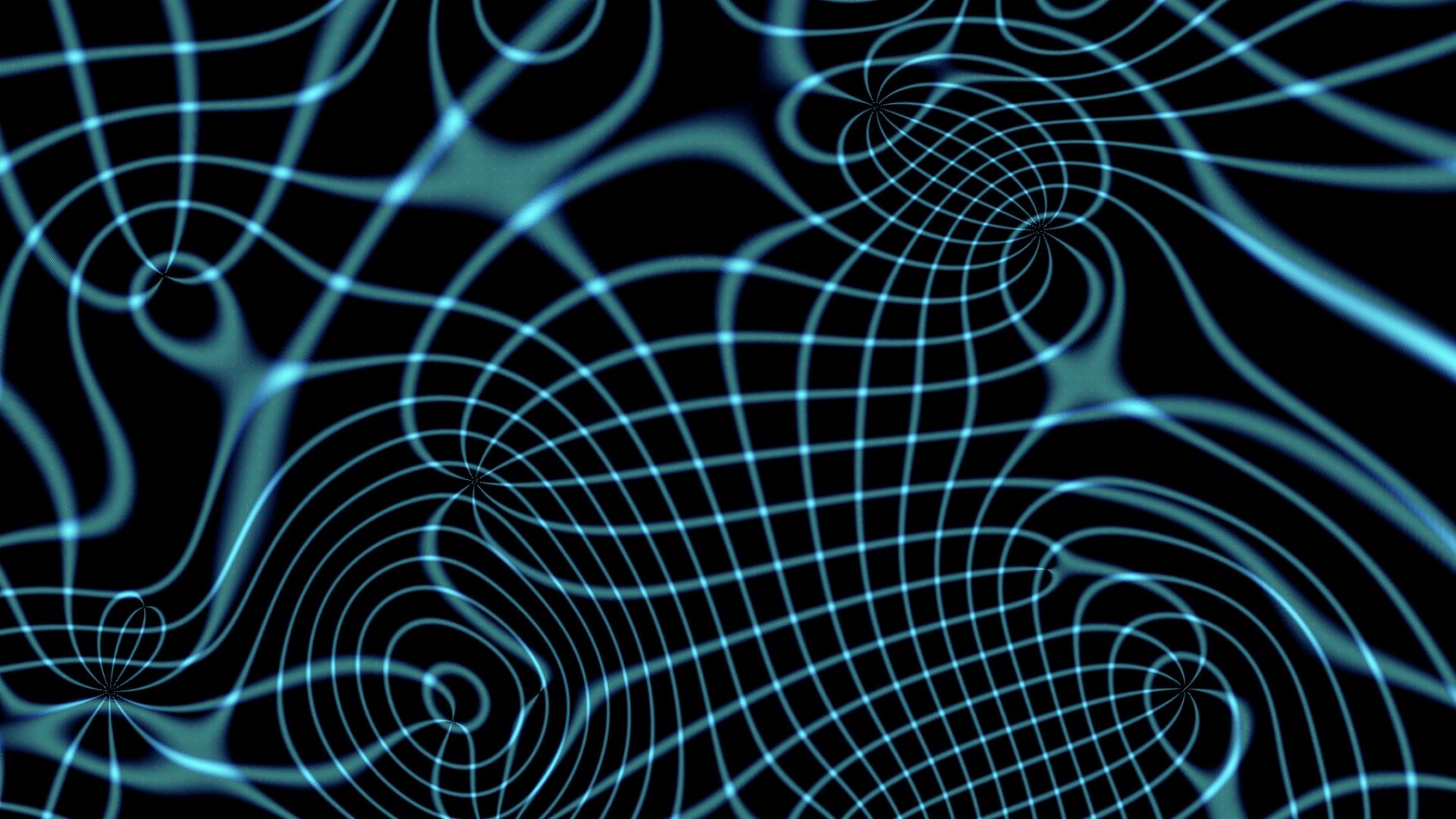
First Nikon annoyance
I was afraid of this, so I’m really really glad I checked before copying everything to my hard drive.
My old Kodak DC120 kept track of the number of photos it had taken and numbered the photos based on the sequence. You could take three pictures on one CF card and they’d be named P00001, P00002, and P00003. Swap cards out and take another photo and it’ll be called P00004. This makes perfect sense to me. After all, the point of sequencing the filenames is to ensure unique file names.
I went out shooting today and I filled up my smaller card, so I swapped in a larger one and continued shooting. I got home and started copying photos to the hard drive for sorting. Once I’d gotten the photos on the first card copied, I put the other one in my SD reader. In the directory that holds the photos, there they are, a bunch of photos with sequenced numbered filenames. Starting with DSC_0001.JPG.
Arrgh. This means that I will never be guaranteed unique filenames. I’ll have to put my photos into different directories, even when they’re all part of the same shoot, unless I want to rename them. And I shot 275 photos today. You know how much fun renaming those is gonna be? What bonehead thought this feature up?
OK, so it’s a pretty minor flaw, but it’s mighty inconvenient.
[EDIT– OK, I found the feature in the manual. It can be turned on and off in one of the camera’s “advanced” menus. My bad for not reading the manual more completely before going out and shooting.]
What machine are you using
What machine are you using that won’t let you rename pictures as a block? Or better still, let you assign a name for a set as you import them. DSC_0035.JPG is not as meaningful as Ocean Beach Cliff House (35).
Dad