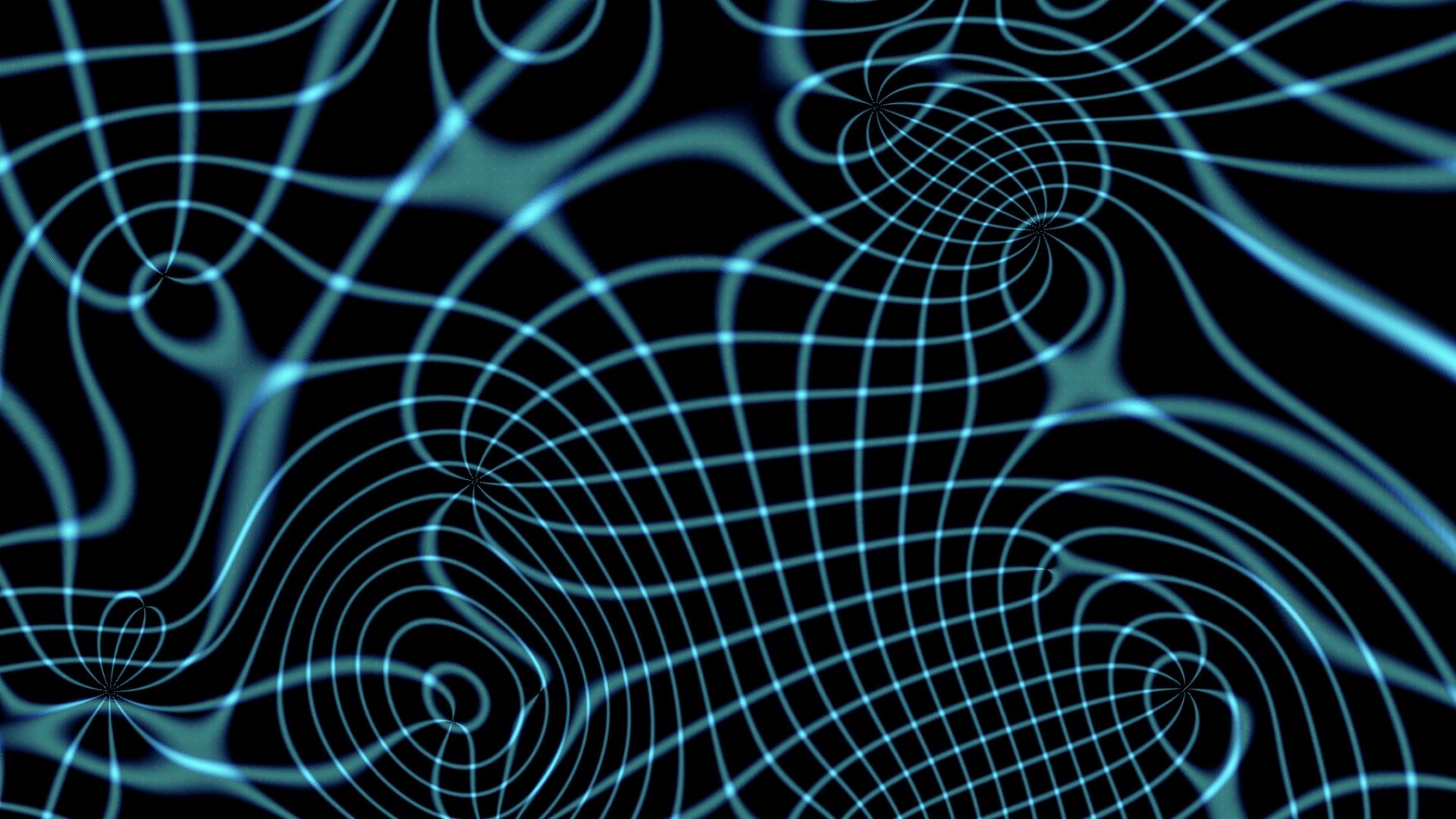
The Current Application Does Not Support This Unicode-Only Character
Talk about failed promises: it’s nearly 2005 and neither the Macintosh versions of Quark XPress nor Microsoft Word is up to the task of handling the basic typographical needs of something so simple as a résumé. Granted that on Windows I have to use separate fonts to get characters like small caps, lining numerals, or ligatures, but since Adobe wants to sell OpenType fonts, I don’t even have access to the fonts I was using on Windows as separate fonts. Adobe wants us to do it the right way, with all the characters together in one font. Apple wants us to do it that way, too, apparently.
So in the meantime maybe I have to buy InDesign in order to get my résumé out? That’s not a good reflection on Quark XPress.
I wonder if the new version of Word for OS X has better OpenType/Unicode support. I’m not sure I want to spend money on that, either. If I had money to throw around for replacing software, I might not so be concerned about getting my résumé together.
I have Office for Mac 2004
I have Office for Mac 2004 (with the entire suite) if that could be of any help? I’m not sure what the specifics of what you’re needing are but you’re more than welcome to take a look at mine and see if it meets your needs…
BTW, if I get a Firewire
BTW, if I get a Firewire cable and connect my Cube with my G5, can I transfer all the data from the G5 to the Cube (including OS X)? Run the two as a network?
Give in and do your resume
Give in and do your resume in TeX.
My Windows versions of Word,
My Windows versions of Word, QuarkExpress, and PageMaker all support drop caps, small caps, kerning, etc. for all TrueType fonts. True ligatures and lining numerals, of course, require an appropriate font. Perhaps you should find a Windows box (or professional help) if your resume requires that sort of typographic analism.
Dad
The way those programs do
The way those programs do that is by scaling the capital letters. You can see the weight isn’t consistent with those “artificially” made letterforms. Small caps that actually match (and don’t look lighter than the large caps) require another font, using the pre-OpenType way of doing things, where they all get put in one font.
The trouble occurs in Quark (on both Windows and Mac) is that it doesn’t address characters in indexes higher than 255. So you can have a nice font with all sorts of extras, but the program can’t see them.
Obviously, scaling letters
Obviously, scaling letters is the only way to do that with non-Unicode fonts. WinXP, NT, and 2000 offer full Unicode support, but you need an appropriate font. Since Unicode is a moving target, few fonts offer “full” support. I don’t know much about Unicode. Do they even offer a reserved band for dropped caps, small caps, etc? I have always just used another font if the scaled one didn’t look right. The problem is that there are so many free TT fonts out there that finding the one you want is difficult. I think I understand why globalists wanted Unicode, but for most of us it is a huge waste of computer resources for no return. Arial Unicode is over 22MB, compared to normal fonts of 20 – 100K. And by definition Unicode doubles the size of every document. And for what?
That brings me back to the earlier question: why does your resume need all that? And why don’t you simply use a different font? You won’t be able to use that resume on-line, or e‑mail it. Unicode support is usually turned off in most browsers and nobody will be happy if you start imbedding 22MB fonts in your attachments.
Employers are more interested in what’s in your resume. They don’t need a work of art.
Dad