
I can dance, but I can’t juggle.
It’s something I’m almost afraid to admit in this fast-paced modern world, but one of the things I simply cannot do is multitask. The ability to work on multiple things at the same time seems to be a very valuable skill in today’s job market, and many résumés for technology and information workers boast the ability to juggle tasks.
In 1993 I bought my first computer with a multitasking operating system. In the nine years from ages fourteen to twenty-three I did all of my computing on an IBM PCjr which never even had a hard drive. Every time I turned it on I booted from a floppy disk, then took the boot disk out to replace it with a disk containing the program I wanted to run. I had no windowing interface and when I wanted to switch programs I had to save my work, exit the current program, switch floppy disks, and start up the next program. I had none of the Alt-Tab or Command-Tab task switching found on modern operating systems.
I used that machine for writing, games, crude pixel (or ANSI) based artwork, and connecting to the world digitally via a 1200 baud modem. I did a little programming in those days, mostly writing imitations of my favorite video games. Once upon a time, writing code was a fun little hobby.
Nowadays when people get system upgrades it’s a cause for relief or even celebration. Trade your three year old computer in for the latest model and you’ll get some moderate increase in responsiveness, some extra space to store your files, or if you’re upgrading the operating system you might get a handy new feature or two.
When I did that upgrade in 1993, it was from a 4.77MHz processor to a 66MHz processor, from 640KB of RAM to 20MB of RAM, from a 360K floppy disk drive to an 80GB hard drive, from PC-DOS 3.3 to OS/2an operating system featuring a graphical user interface and preemptive multitasking.
Multitasking! I was skeptical of the idea at first. I knew that the processor was not doing simultaneous operations; that instead the operating system rationed out the CPU cycles the way that vacation resort owners sell timeshare properties. You can do multiple things at the same time, but each one will take twice as long, right?
That would have been true except that even running programs on the old 4.77 MHz processor, almost all the time the processor was doing little but waiting for user input. With a processor fourteen times as fast (probably much faster than that even), each program was getting more resources than it needed most of the time.
As I experimented with this new power I was fascinated by it. At the time, most of the people I knew used either PCs with Windows 3.0 or 3.1, or Macs with System 7operating systems with cooperative multitasking, which allowed the user to open multiple programs but which couldn’t be relied upon to run tasks in the background. I loved showing off this machine’s ability to multitask. In those days, most filters or operations in Photoshop required the user to wait as much as several minutes for results when working with print-resolution files.
I did demonstrations where I’d open a file in Photoshop, start a processor-intensive operation, then while the progress bar crept forward I’d open up a word processor and start editing my résumé. Then I’d open up some arcade game and shoot some aliens or asteroids. Then I’d check back in Photoshop just in time to see the progress bar near the finish.
No more waiting for Photoshop! I could do other things in the meantime. I thought everyone should be impressed by this demonstration, but mostly I think my friends just wished I’d shut up about OS/2. Eventually other computers got better at multitasking and everyone else caught on to multitasking. People started working in much more fragmented ways, claiming to be able to do two, three, or even twenty things at once. Multitasking became a job requirement. Just because a computer could divide its attention across multiple tasks, people became required to as well.
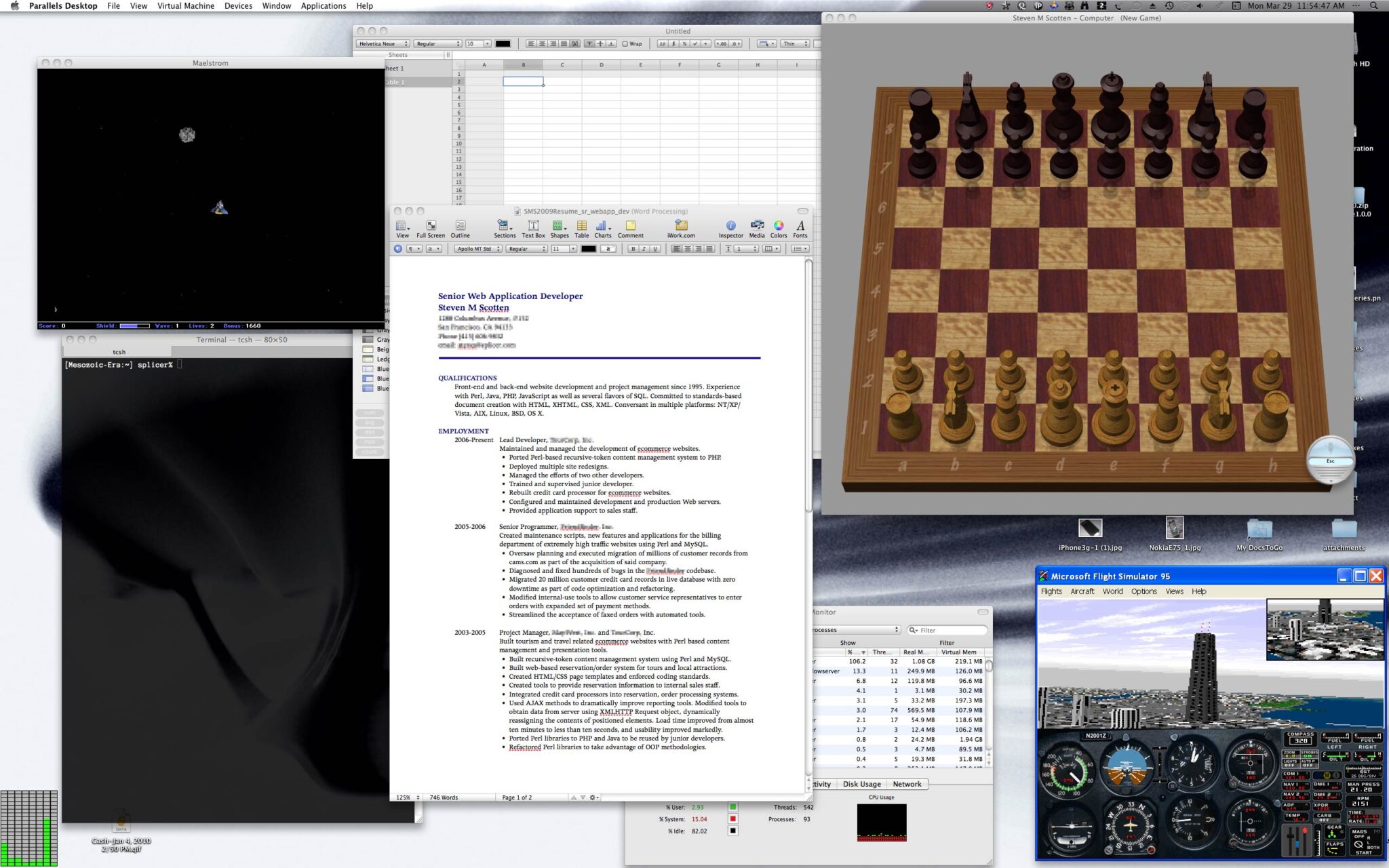
Merlin Mann of 43folders.com questions whether it is even possible to do multiple things simultaneously. He says those who claim to are fooling themselves and actually making themselves less effective. He is essentially making the same argument I did seventeen years ago, though he’s certainly more right than I was. I’m willing to accept that there are some people who have the ability. Conventional wisdom/legend has it that women are naturally better multitaskers than men, and I can’t comment on that, having no experience being a woman. Still, if some do it better than others, it must be possible.
Whether some people can multitask or not, I’m one of those who cannot.
My mind changes states only with much difficulty. When I write code for four hours and stop to go to my drawing table, I end up drawing with my mind working as though I were programming. It’s an excellent occasional perspective-shift exercise, but a terrible way to get anything done.
I seem to need a period of inactivity or moderate busywork to facilitate the transition from one kind of task to another. In the example above, after writing code for say, four hours if I move right to the drawing table and try to work on artwork, I’ll still be in a coding mindset after four frustrating hours of drawing. I need something to provide a transition, whether it is taking a walk, preparing a meal, washing the dishes, taking a napanything that releases the focus on the previous task but which is not too mentally engaging. It is as if my mind is a motor that needs to have the clutch pulled before shifting gears.
I don’t know anything about behavioral science or neuroscience so I won’t attempt an explanation. From a practical perspective, «why» is irrelevant.
Since multitasking doesn’t mean having two brains working in parallel, it really means that effective multitaskers are actually adept task-switchers. They put one task on hold and go immediately to another. Being handicapped by my slow ability to switch tasks means that I am a terrible multitasker. When I can focus on one thing and exclude everything else, I am at my best.
I’m nevertheless frequently tempted to try. My computer usually has dozens of windows or tabs open. The danger is that I can fall into the trap of doing nothing but task-switching. First I’ll check my email, load up Brighthand.com to check for news of new mobile phones, check my identi.ca and Twitter, check the local news headlines and maybe take a look at Facebook. I do this pretending that I’m getting the little things out of the way before getting started on the real work. But it doesn’t work that way. By the time I get finished, a new email might have arrived. By the time I get done following up on that email, something else might have changed. The process begins again and if I’m not careful large chunks of time can get wasted moving from trivial unnecessary task to trivial unnecessary task.
Many of the projects I work on are fairly complicated, requiring multiple windows and applications to be open. Even when I’m focused on a task it means switching from one browser to the shell to a second browser to an IDE or text editor to Photoshop to my email and back to the first browser. Setting up all these programs and windows takes a not inconsequential amount of time so I frequently leave all these windows open and programs running. This saves me from the repetitive task of setting up the windows and logging in to all the accounts but also means that my computer, the place I do this kind of work, is itself a constant source of distractions. That some of these distractions are legitimately important tasks does not matter. If they get in the way of doing one thing at a time, I’ll be lost in the morass of going from window to window on the computer without ever accomplishing anything.
When I’m set up to have only one task in front of me at a time, I am at my most effective. So I usually do my writingeven bloggingon paper. I then type what I’ve written into a word processor or wherever it needs to be. Forcing myself to write a second draft helps meI usually find ways to economize and clarify as I type in what is in the notebook. More importantly, my notebooks (paper notebooks that is) do not have instant messenger clients or email competing for my attention. Often I have cats competing for my attention, but that’s a totally different kind of distraction.
Years back I used to write on a Palm Tungsten T. I frequently got questions about how I could get anything done with something so small, underpowered, and with (compared to desktop computers) few software options. The answer is that I got much more done because of those factors. The miniature computer (and that’s what a handheld deviceeven a cellphoneis) didn’t have the capability to have multiple applications open simultaneously. When I wrote, the word processor was the only thing in front of me. As a tool supporting my ability to get writing done, the device I could fit in my pocket was far more effective than any word processor on a desktop computer since I used PC-Write on that old PCjr. No «modern» word processor has ever delivered an environment where I could focus exclusively on writing, and I have used quite a few: Microsoft Word, Lotus Ami Pro (later called Word Pro), WordPerfect, DeScribe, StarOffice, OpenOffice, Mollum, and Apple Pages. Even in their full-screen modes the distractions have always been too close at hand. Even the WYSIWYG features of these word processors become a distraction from the process of writing.
Not everything I do so easily lends itself to singletasking. As I wrote earlier, website development requires several programs to be opened at once. The challenge is: what working practices support focus and how can I better enforce uninterrupted flow in order to get things done?
Here are some of the things that have worked for me. I don’t always do them, and none of these are hard and fast rules.
- Take advantage of browsers’ support for saved tab sets. If I know that I can easily get at the set of website windows I need for a particular project, I can close those windows when I’m not working on them and not worry about losing part of the setup.
- Turn Dock (or taskbar if you use one of those operating systems) hiding on. Even if I have a lot of applications open, I don’t need a constant reminder. This can be hard, since the visual accessibility of the Dock serves as a security blanket. I like being able to see my options in front of me. Like other forms of security blanket, the rewards of letting go can outweigh the rewards of hanging on.
- Read Inbox Zero. Merlin says it better than I can, but at a bare minimum setting your email client to poll for email only once per houror better yet only when you tell it to checkmeans not being interrupted.
- Disable bouncing Dock notification or at least set them to bounce only once. If an application wants to alert me that something has happened so I can take note and keep working, that’s OK. Continuing to nag me until I switch applications and read the message is unacceptable.
- Take advantage of multiple virtual desktops. Nearly every operating system has some form of virtual desktop system available. On the Mac since Leopard it’s Spaces. It’s not a perfect solution, but separating project windows into their own desktops means hiding one project and showing another, all with one keypress. This falls apart when applications cannot open multiple windows but have to have all their information in the same window. In those cases, give that application its own virtual desktop or space.
- Don’t fear the full-screen mode. Many more applications than you might expect have one. Those that don’t can usually be maximized. It depends on the nature of what I’m doing but if I spend significant amounts of time in one application I like to have it take up all the visual space.
- Use pen and paper. You don’t have to go so far as to write out your work in paper to get the benefit. Using a paper notebook for notes, lists, unanswered questions, diagrams, and miscellaneous ideas gets those things out in front of you and you won’t have to remember them or leave your current application to get them down. Unless you have a flawless digital organization system, notes in a paper notebook will be easier to find later, too. Charting and mindmapping software packages have their place but they work best when they have your full focus and attention.
- Use a to-do list/task manager. This may seem to contradict the previous suggestion, but I like to record tasks separately from notes. This could be in a paper planner, but I do it digitally rather than on paper. GTD adherents refer to this as «ubiquitous capture» of your tasks. Things and OmniFocus both have hotkey-triggered popups that you can bring up, enter the task, and dismiss. Later you can sort through the tasks and prioritize, but for the moment just get it out of your head and move on. Some people use Quicksilver with special commands to pipe into text files. There are far too many variations of this idea to list. The critical feature is to quickly get the information recorded without having to leave the program you’re working in.
Anyone who believes him or herself to be an awesome multitasker probably won’t find these suggestions helpful. If multitasking is really working for you, keep on trucking. I suspect that on balance trying to do too many things at once causes more productivity losses than gains. Even if you think you’re an effective multitasker, it’s worth taking a reality check to make sure.
Just because your computer multitasks doesn’t mean you have to.
Saving tabs
Perhaps a comment on multitasking later, but for now, any idea why my browser (Firefox) will — suddenly — no longer save tabs? When I exit the browser, it still asks if I want to save them, and I tell it I do, but next time I call it up, they’re gone. What’s up with that?