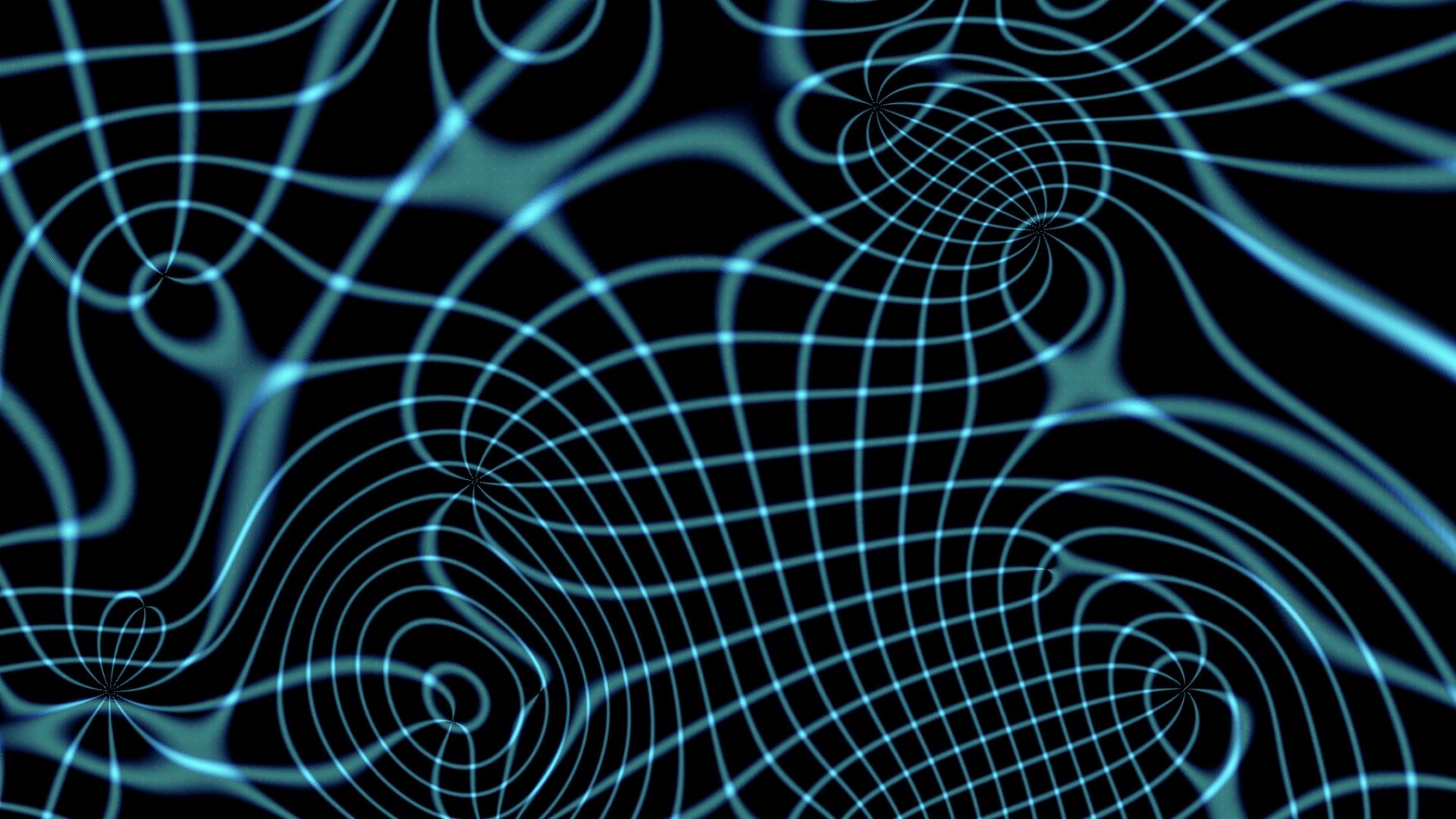
Return to the Giclée Tests
Tonight I spent a few hours making test prints to follow up on my November 1 post Pondering Paper. My last round of tests gave me a lot of information to go on, but under the drawing table lights none of the prints were of satisfactory quality. I had to learn whether this was the fault of the paper, the printer, or the quality of the scan from which I was working.
After careful examination of the test prints, I decided that the most likely culprit was the quality of the scan. The lines were just not as crisp as they should have been; everything looked just slightly blurry or out of focus. So I grabbed the file from which I had another set of prints made to my satisfaction so that I could compare the output from the printer to which I have access and the output from PhotoworksSF’s printer.
This scan is too large to fit on the test sheets I have so I made do with a small section of the center of the print, which gave me enough different types of line and texture for me to make a comparison.
The most conspicuous issue with the papers seems to be the darkness of the blacks that can be printed. Some of the tested papers came out downright gray. There seems to be some loose correlation between the smoothness of the paper and its ability to hold black ink. It’s probably true that more absorbent papers will have more difficulty with dark black ink, but one would hope that this could be compensated for by the paper’s ICC profile when printing. I suspect that some of the variance I’ve encountered might stem from poorly-made ICC profiles rather than the properties of any of the papers, but the papers themselves may have limitations as well.
Looking at the prints with the loupe, I can see that these prints as well have the unwanted «fuzziness» not present in the prints I paid to have made from the same file. At magnification I can see the cause: the edges of the hard lines have been smoothed with a stippling pattern. Now I have to wonder whether my mistake was in using the ICC profiles at all, since they are designed for color photographs or paintings where the tones are continuous. I might be better served by letting the image data go to the printer without any color correction.
I remember from my days in prepress that in color separations for photographs there is usually no true 0% or 100% for any color. Usually the gamut for a particular channel will be clipped to a 5% to 95% range. With line art or type, this would be disastrous. For such graphic elements, there should only be 100% or 0%. This appears to be what’s happening with my attempts to make prints on my own with the Epson Stylus Pro 4800.
It’s a little more complicated than raising the contrast. Like it or not, the original art is not pure black, and simply assigning white to the paper and black to the ink would darken the artwork significantly. It appears that I have quite a bit of experimenting left to do, and that perhaps the next time I make test prints I should bring my loupe with me.